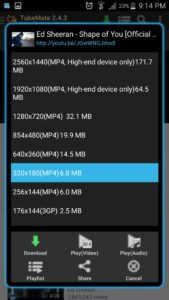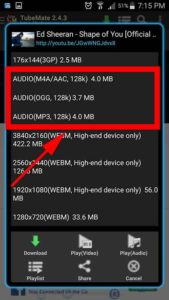Introduction
TubeMate is mainly design to download YouTube Videos using your android device. It is most popular and downloaded app for downloading YouTube Videos. Why ?. Now TubeMate support more than YouTube and comes with most wanted features. Most wanted features will be discussed here. Check whether did you miss any feature. Some times you may used app for a while and didn't know that this feature is there. This app is full of excitements.
Why TubeMate not in Google Play Store
You may had heard that downloading apps or games that is not from Google Play is quite harmful and might contain malicious software. That is not exactly true. You may find most awesome android applications out of the Google play store like TubeMate, Aptoide, etc. Why those applications are not in Google Play Store. There is an reason for that.
Downloading YouTube videos are against the YouTube’s policies. If you use the TubeMate app for downloading your own videos or you are authorized by the owner of any video, it is fine to use the app. However, it is not allowed to download any random video which you don’t own or not authorized by the owner of the video. That's why it is not in Google Play Store. Still app is installed on millions of Android devices and each an every second thousands of videos are downloaded from YouTube using different sources.
How to Download and Install TubeMate:
Since the app is not listed on Google Play Store, you are left with one choice - download TubeMate APK and then installing it manually on your Android device. Click here to download TubeMate
TubeMate
Become popular as YouTube Downloader and now support other services like DailyMotion, YouKu, Vimeo, FaceBook, MetaCafe, LeTv, Naver, Daum and etc. Below listed app screenshot showing supported services. No need of having separate apps to download video from dailymotion or facebook. You can use TubeMate to download videos from those websites too.
If you like desktop view of the YouTube website instead of mobile view you can switch to desktop view also.
If you want to download a video or audio it's not just about downloading. You can download that video in preferred resolution or quality. If you have less storage or using mobile data instead of free WiFi you can download your video in low quality in order to save your storage or data. If you like higher quality videos you can select higher resolution option for that.
If you want MP3 version of the video. What would you do. Normally it requires you to download third party app to convert video to audio or else you have to search the internet for mp3 version. There is much more easier way. By default TubeMate allows you to download MP3 version of the video.
Not only downloading you can play video in different resolutions using your own favorite player or you can use in built player for that. Not only video streaming you can stream (play) audio of a video. In other word playing only audio without video in order to save your mobile data.
If you want to download multiple video, songs, etc you can do simultaneously downloads. In other word you can download multiple videos at once and you do not need to wait till one download complete. While download is in progress you can search other video or stream as you like.
Release Note
2.4.1.711 (2017-05-29)
Fix for 0 free space issue
2.4.0.710 (2017-05-18)
Parsing error fix for YouTube change
2.3.9.708 (2017-05-15)
Download size calculation and disk space check
2.3.8.707 (2017-03-20)
Fix for video play issue on some devices
2.3.7.706 (2017-03-07)
* marked video issue fix
On-screen video volume control
Title/Artist swap button on Music edit
2.3.5.703 (2016-12-21)
Fix for Youtube video parsing and streaming
2.3.4.697 (2016-12-15)
Adaptive format(separate video/audio streaming) streaming play support
Arabic UI issue fix
2.3.3.696 (2016-12-06)
Headset control support
2.3.2.693 (2016-11-18)
External SD support for MP3 Converter (requires latest version of MP3 Converter)
Fix for crash on some 4.1 devices
2.3.1.692 (2016-11-11)
720p video play issue fix
Notification player issue fix
2.3.690 (2016-10-25)
Music Player on Notification
URL bookmark feature
Album Art on MP3 conversion (with new converter)