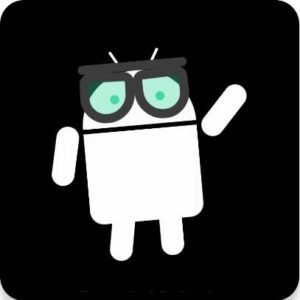Today I will going to tell you about brand new application. This app developed for Android. When I describe how this work and the advantages about this app you may feel like useless app. But not like that. This app is very powerful and really useful when you use it in your ways.
More reads.
Tubemate App
Adaway Apk – the best Android Ad Blocker
DroidAdmin
If you willing to program your Amazon Fire TV or Nvidia Shield or any other Android device it will take long time. Because as you know that all your favorite apps are not in Google Play Store. So you have to remember those apps and download them one by one. Doing that kind of thing in Fire Stick or Nvidia Shield is more complex task and hard to do. What if you can have your own App Store. You can create your own App Store without any programming knowledge. Most important thing is it is completely free and no hidden charges for any service used. You can even share your Apps Store with others too.
So I will simply describe the process of creating your own Apps Store. So that you can have an idea. First of all you should have to create an account on DropBox. DropBox will be our cloud storage that host all our apps. Upload all apps you want to be in your Apps Store with their logos. Create shared links using DropBox.
Once it is complete next create another account on DroidAdmin. Once you logged in you will be redirect to DroidAdmin Dashboard. There you can see create Configuration button. I will explain what is Configuration in brief. Configuration is like a folder. Each configuration you create will have a droidadmin code that can access from any where using that code. So you can name your Configuration as “My App Store” or some thing like that.
Next we have to add apps to configuration. Click on add files button on created configuration to add files. There you can see a form to add files. In name field give you app name. For that file path you can add the created shared link using DropBox. For that logo field you can do the same. Please remember to change the last digit (zero) to one in the shared links. This is done in order to make them downloadable links instead of preview links.
Now it is the easy part. Download and install DroidAdmin. When you open the DroidAdmin app you can only one field to type DroidAdmin code. You can type your DroidAdmin code there. So that you can have all your apps added to DroidAdmin configuration.
DroidAdmin Codes
You may not know about that there are lots of free droidadmin codes available. I will give you good DroidAdmin codes that you can use.
- Doug’s Droidadmin Store – 16553983
- Newtech Amazon store – 22222222
- Joe’s App Store – 38069272
- Awesome PVR apps – 87868941
Try above great apps stores maintain by some users around the world.